MP3 to AIF
- Step 1: Submit the MP3 audio you want to convert to AIF to the upload box at the left.
- Step 2: Wait a moment until the conversion from MP3 to AIF is complete. The process starts automatically.
- Step 3: Click on the download button and get your converted audio for free!
You can upload up to 20 audios simultaneously.
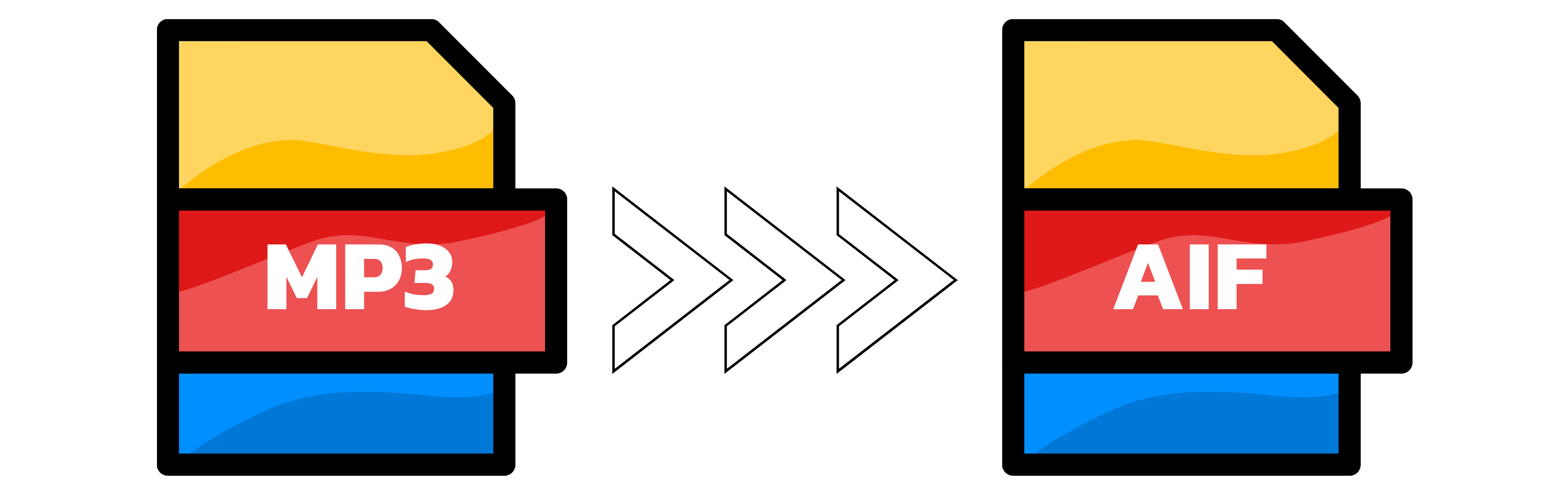
How do I convert MP3 to AIF?
There are various ways to convert MP3 to AIF, including online converters and desktop software. Probably the best online converter that you can use is Converter App which allows you to convert MP3 to AIF and many other audio file formats.
Alternatively, if you prefer to use a desktop converter, you can use software such as XLD, which is available for both Mac and Windows. To convert MP3 to AIF using XLD, you can drag and drop the MP3 file into the XLD window, select "AIFF-C" as the output format in the preferences, and click on the "Encode" button to start the conversion process. Once the conversion is complete, the AIF file will be saved in the same folder as the original MP3 file.
Is AIFF and AIF the same thing?
Yes, AIFF (Audio Interchange File Format) and AIF (Audio Interchange File) are essentially the same thing. AIFF is the official file extension used by Apple, while AIF is the abbreviated form of the same file format. Both file extensions represent the same uncompressed audio file format, and are commonly used in professional audio applications and digital audio workstations (DAWs). Therefore, converting an MP3 file to AIFF or AIF will result in the same output file format.
