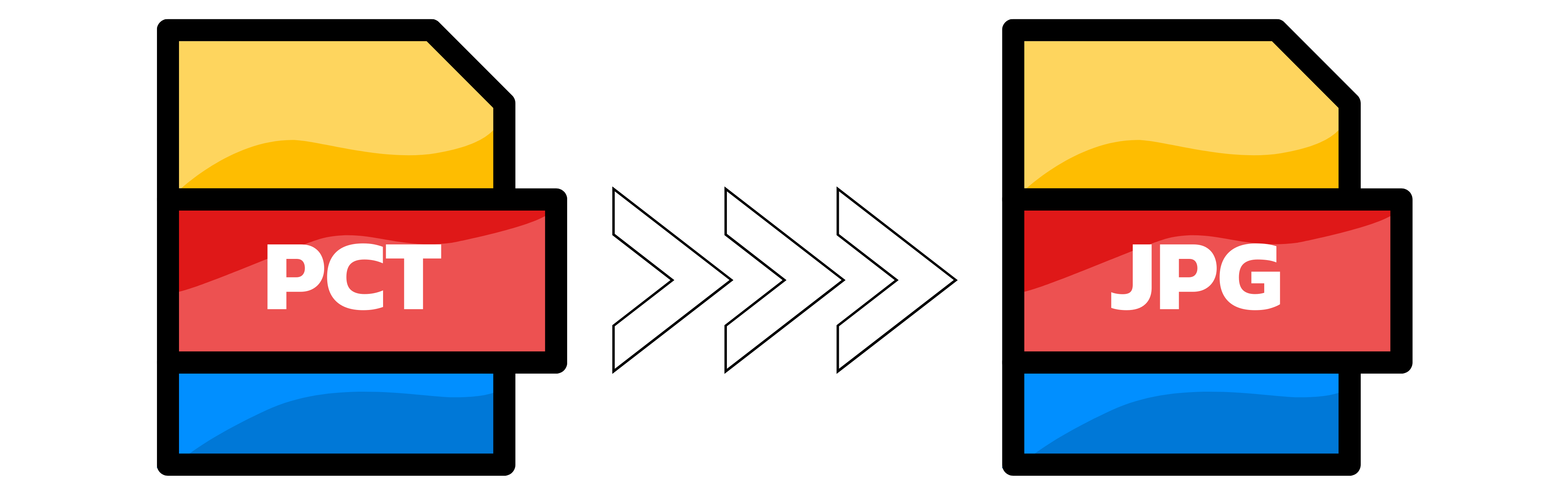PCT to JPG
- Step 1: Click Choose a file or drag your PCT images into the uploader on the right. You can add up to 20 files at once, and large files are welcome. If you want to rescale during conversion, open the settings below and enter the exact width and height you prefer. The upload starts immediately and the conversion begins automatically.
- Step 2: Wait a moment while Converter App turns your PCT files into JPGs. Our cloud converters are fast, so even big files and batches finish quickly. No registration and no hard usage limits stand in your way, aside from fair use in extreme cases.
- Step 3: When the conversion is done, click Download to get your result. If you uploaded more than one file, you will receive a single ZIP containing all JPGs named like the originals. Tip: JPG is lossy and has no transparency, so transparent areas from PCT will be filled with a solid background, usually white.
You can upload up to 20 images at once.

Width (px):
Height (px):
Leave a dimension on Auto to keep it unchanged.
Expert Settings:
Customize options