Convert PNG to WebP Online in Seconds
- Step 1: Drag one or many PNGs into the upload area.
- Step 2: Conversion starts instantly and finishes in moments.
- Step 3: Download your WebP files and enjoy faster load times.

Free PNG to WebP Converter
Our server trims file size by roughly 30 % while keeping transparency and sharp detail intact.

Why PNG is still popular
PNG stores images losslessly and handles transparent logos well, but the files get heavy.

Always free
Convert as many images as you like—no fees or hidden limits.
Best possible quality
We choose smart compression settings so your new WebP looks identical to the original.
Powered by Converter App
Part of a trusted suite used by thousands for quick file conversion.
Privacy first
Files are deleted automatically within an hour; only you can download them.
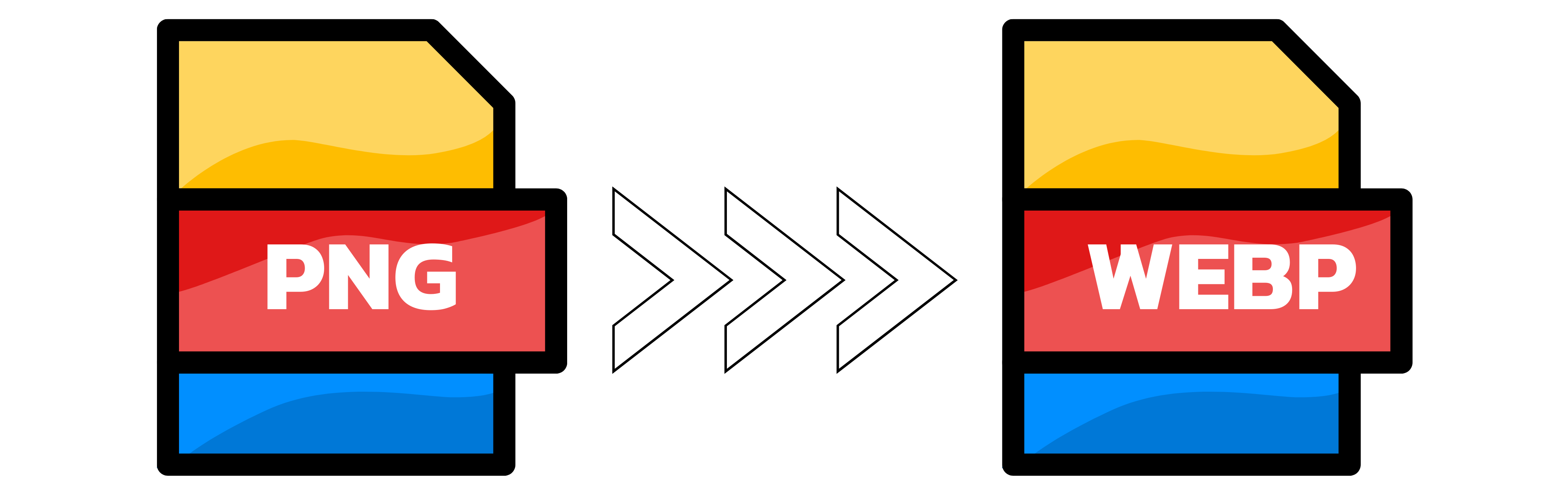
PNG vs WebP — what sets them apart?
Both formats keep transparency, but WebP is built for speed. On average it trims about 30 % off the file size of an identical PNG. It also supports simple animation out-of-the-box. The net effect is faster page loads, lower data use and the same crisp visuals designers love.
Why swap PNGs for WebP on your site?
Leaner images shorten the time to First Contentful Paint, boost Core Web Vitals and reduce bandwidth bills. Visitors on slower or metered connections feel the difference instantly, yet no visual quality is lost.
Convert online in one move
Drag your PNGs into the box above. Our server converts and returns ready-to-use WebP files within seconds—no sign-up, no watermark, no waiting queue.
Need an offline workflow?
ImageMagick: run magick convert image.png image.webp for quick CLI jobs.
GIMP + WebP plug-in: open a PNG, choose “Export → WebP”, adjust quality and save.
XnConvert: batch-process whole folders on Windows, macOS or Linux with a simple GUI.
PNG to WEBP converter quality rating
4.9 /
5 (based on
88 reviews
)
