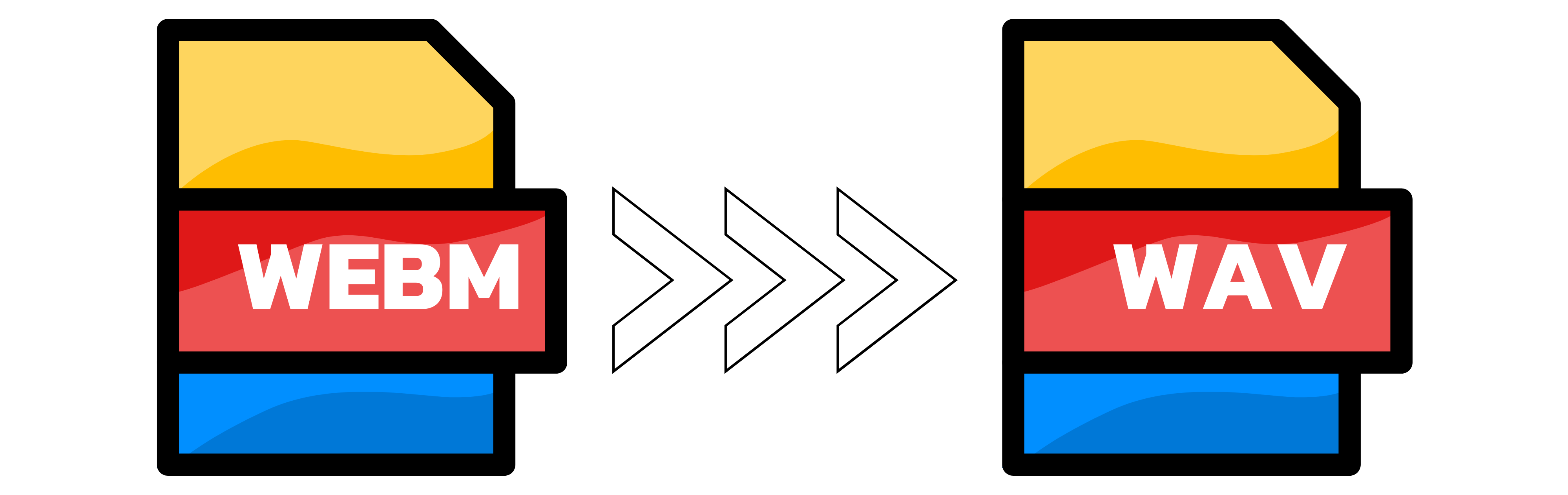WEBM to WAV
- Step 1: To get started with converting WEBM to WAV simply submit the WEBM video you want to convert to the uploader at the right. As soon as the upload is complete the conversion will start automatically.
- Step 2: Wait a moment until the conversion from WEBM to WAV is complete. The process starts automatically.
- Step 3: Once done, a download button will show up. Click it to get the result.
You can upload up to 20 audios simultaneously.