DOCX to PDF
- Step 1: Choose the DOCX file you want to turn into a PDF and upload it.
- Step 2: Wait a moment while we convert your file. Large documents are supported.
- Step 3: When the download button appears, click it to save your PDF.
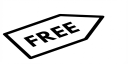
DOCX to PDF by Converter App
Drop a DOCX to get a polished, selectable PDF that mirrors your Word layout: fonts, images, tables, headers, footers, and page numbers. Converter App runs in your browser with no install or sign up, handles long reports and large files, and has no usage limits; remove any password before uploading.

Keeps your formatting and links
Complex docs are fine: hundreds of pages, big tables, and many images convert cleanly. Before uploading, click Update All Fields in Word, embed custom fonts (or use Calibri, Arial, or Times New Roman), and set the correct paper size like A4 or Letter to prevent page shifts.


Free to Use
Converter App is free to use. Convert as many files as you need within fair use. No registration, no watermarks, and we accept large files.


Print-ready, true-to-Word layout
Expect print-ready output with section breaks, orientation changes, margins, page size, and clickable links preserved; bookmarks come from your heading styles. For crisp images, turn off Compress Pictures in Word and aim for 220 to 300 ppi, and accept or reject tracked changes and comments before you convert.

More Word and PDF tools
Need something else? Converter App also offers DOC to PDF, PDF to DOCX, merge, split, and more from the Files and More menu.
Privacy and Security
Your files are processed automatically and deleted from our servers shortly after the conversion finishes. Transfers use secure connections, and no one at Converter App reviews your documents.
Further Converters for DOCX and PDF
Convert from DOCX
With Converter App, you can convert DOCX files into many other formats:
More for PDFs
If you want to keep working with your final PDF, try:
