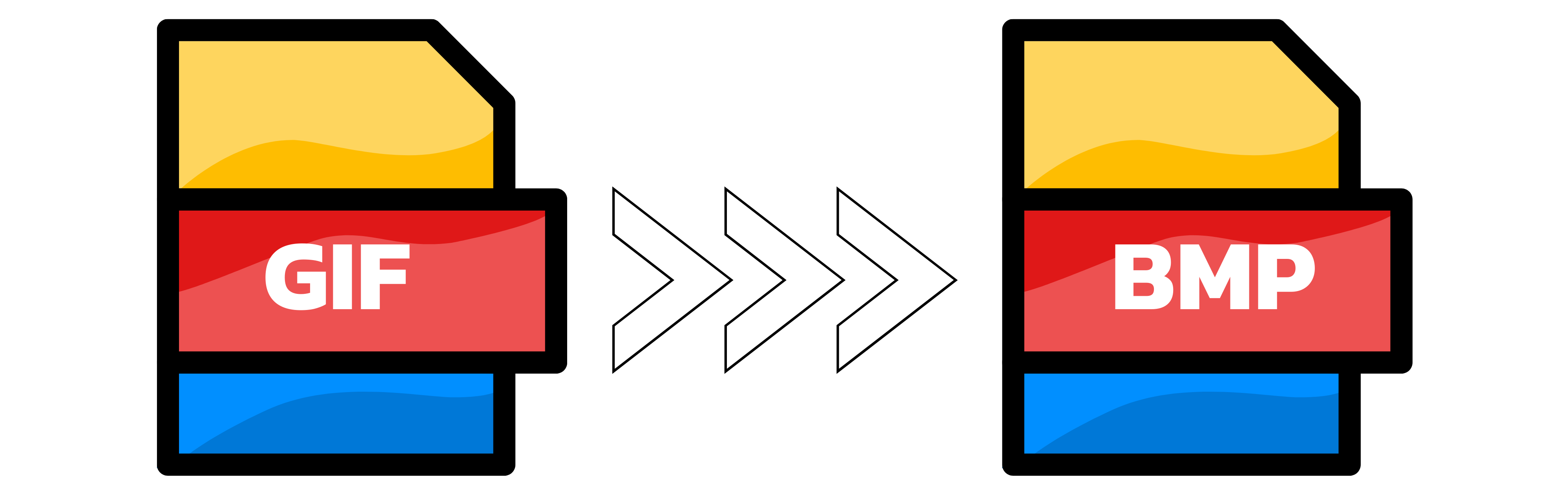GIF to BMP
- Step 1: Start the conversion by uploading your GIF video to our uploader on the right side. Just drag or drop your video, or you can simply click on it.
- Step 2: The video conversion from GIF to BMP will start automatically and will be complete within just a few seconds.
- Step 3: Once the conversion has been completed, you will see the download button. Click on it to download your BMP video.
You can upload and convert 1 video at a time.