How to Convert MIDI to MP3:
- Step 1 - Select a MIDI File: Click on the “Choose File” button and select the midi file from your computer.
- Step 2 - Wait for the conversion from MIDI to MP3 to complete: Once the upload is completed, Converter App will provide you with a converted MP3 audio instantly.
- Step 3: click the download button to download the freshly created MP3 audio file.
You can upload up to 20 files simultaneously.
Expert Settings: Customize options
MIDI to MP3 Converter
MIDI is an audio format which is an acronym that stands for Musical Instrument Digital Interface. It comes with an extension “.midi” or “.mid”. It’s a digital protocol to connect audio devices that collaborate and control sound — such as synthesizers, samplers, and computers. This way, they can communicate with each other, using MIDI messages. MIDI hailed from a basic standard to enable communication between the more compact and cost-effective synthesizers. MIDI format became available in the early 1980s, after the trend of large, expensive modular analog synthesizers went reasonable.
