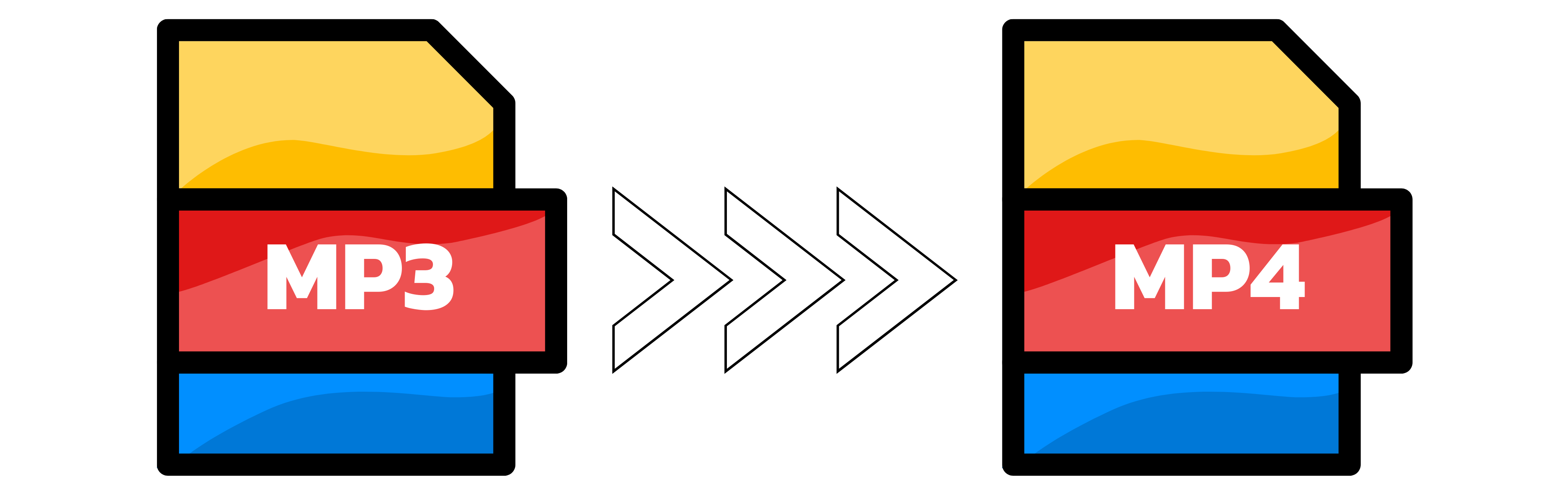MP3 to MP4
- Step 1: Submit the MP3 file you want to convert to MP4 to the upload box at the left.
- Step 2: After uploading your MP3 file, you can select one or more images that will be displayed during the video. Alternatively, you can also create an MP4 without images. Simply click 'no' in the second step to do so.
- Step 3: Once you are done with uploading your overlay images, simply click 'convert to video'. The conversion starts automatically. You will be redirected to the download page as soon as it is complete.