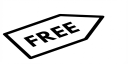MP3 to OGG
- Step 1: Add your MP3 files. Click Choose File or drag and drop up to 20 MP3s. The conversion starts automatically.
- Step 2: Hold on while we create your OGG files. We use OGG Vorbis with smart, high quality settings. Large files may take a bit longer.
- Step 3: Download your OGG files. After a batch upload, simply save each result once it is ready.