FLAC to MP3 Converter
- Step 1: Select the FLAC file you want to convert and upload it here.
- Step 2: Wait briefly while the conversion completes. The process will begin automatically.
- Step 3: Download the freshly created MP3 file.
Tip: You can queue up to 20 tracks at once for faster batch conversion.

What Is a FLAC File?
FLAC (Free Lossless Audio Codec) is an open-source format that compresses audio without throwing any data away. You get smaller files than WAV but the exact same quality.

What Is an MP3 File?
MP3 (MPEG-1/2 Audio Layer-III) shrinks audio by discarding frequencies outside the range of human hearing. The result is a tiny file that sounds virtually identical on consumer gear.

Unlimited Free Conversions
Convert as many files as you like — no daily caps, no registration forms, no watermarks. Our infrastructure scales automatically so your queue keeps moving even with large batches.
Always the Best Possible Audio
We use the latest build of the industry-standard LAME encoder to deliver crisp, balanced MP3s. Choose “Automatic” for a smart default or set your own bitrate up to 320 kbps.
Part of the Converter App Suite
This FLAC-to-MP3 service is one of many free utilities offered by Converter App. From images to videos to documents — whatever you need to transform, we probably have you covered.
Respecting Your Privacy
Your files are fetched over an encrypted connection, processed, and automatically purged within minutes of conversion. Nobody sees your audio but you.
Convert FLAC to MP3 Online – Free & Unlimited
Looking for a quick way to convert FLAC into MP3? Just drop your files onto this page, pick a bitrate and hit “Convert”. Our tool runs entirely in the cloud, so there’s nothing to install and you can keep browsing while we do the heavy lifting.
Are FLAC files higher quality than MP3?
Yes. FLAC is a lossless codec, meaning it keeps all audio information from the studio master. MP3 is lossy and removes sounds the average listener can’t perceive. In blind tests most people cannot tell a 320 kbps MP3 from its FLAC original, but technically the FLAC still contains more data.
Can I convert FLAC to MP3 without losing any quality?
Every FLAC-to-MP3 conversion introduces some loss because MP3 uses lossy compression. What you can do is minimise that loss: choose 320 kbps, convert from the original FLAC, and use a reliable converter like this one that relies on the latest LAME encoder.
