Convert AAC to MP3 Online – 100 % Free & Unlimited
- Step 1: Select the AAC file you want to convert and upload it here.
- Step 2: Wait briefly while the conversion completes. The process will begin automatically.
- Step 3: Download the freshly created MP3 file.
You can upload up to 20 files simultaneously.

The AAC Audio Format
Advanced Audio Coding (AAC) is an audio coding standard for lossy digital audio compression. Designed to be the successor of the MP3 format, AAC in general achieves better sound quality than a comparable MP3 at the same bit rate

The MP3 Audio Format
MP3 stands for "MPEG Audio Layer-3" and is a compressed audio file format originally released by the Moving Picture Experts Group. A typical MP3 file sounds similar to the original recording using less disk space at the same time due to the applied compression.

Unlimited free conversions
Our AAC-to-MP3 converter is completely free. No registration, no fees, no watermarks – just quick results.
High-quality audio conversions
We use state-of-the-art encoding libraries, so whether you pick 320 kbps for Hi-Fi listening or 128 kbps for smaller files, your music will sound fantastic.
Member of Converter App
This service is a proud member of Converter App, a unique collection of file, video and image conversion services.
Privacy protection
Your files remain yours. They are deleted automatically from our servers minutes after conversion finishes – no one else can access them.
Enjoy your music everywhere – convert AAC to MP3 for free
It’s frustrating when the song you just bought won’t play on your phone, car stereo or smart speaker. A single AAC file can cause that headache if the device’s firmware is older. Converting it to MP3 fixes the issue instantly while keeping the sound you love.
Why do AAC files sometimes refuse to play?
AAC (Advanced Audio Coding) is the successor to MP3 and common in modern download shops and streaming platforms. Yet many in-car systems, portable recorders and legacy players still recognise only MP3. A quick conversion restores full compatibility.
AAC vs. MP3 – what does “lossy” really mean?
Both AAC and MP3 are “lossy” formats: during encoding they remove audio details that human ears can’t perceive, dramatically shrinking file size. The upside is obvious – thousands of songs fit on a tiny memory card, and you’d be hard-pressed to hear a difference.
MP3 – the versatile classic that still rules portable audio
For nearly two decades MP3 has been the gold standard for portable audio. Every smartphone, tablet, car radio and smart TV understands it. Converting your AAC collection to MP3 means you’ll never worry about playback issues again – download once, play everywhere.
