WAV to MP3 Converter
- Step 1: Pick the WAV file you’d like to convert and drop it into the upload area.
- Step 2: Wait briefly while the conversion completes. The process will begin automatically.
- Step 3: When the progress bar reaches 100 %, hit “Download” and enjoy your new MP3.
You can upload up to 20 files simultaneously.

The WAV Format
WAV (Waveform Audio File Format) was introduced by Microsoft and IBM in 1991 as an exact, uncompressed replica of CD-quality audio. Every bit of the original signal is preserved, resulting in pristine sound but very large file sizes.

The MP3 Format
MP3 (MPEG-1/2 Audio Layer III) uses perceptual coding to strip away inaudible data, shrinking files by up to 90 % while keeping the music sounding virtually identical to the source.

Unlimited Free Conversions
Convert as many files as you like—completely free, right in your browser. There’s no software to install and no hidden costs.
Save Disk Space
Switching from WAV to MP3 frees up valuable storage, speeds up transfers, and makes your music library easier to manage.
Fast Online Processing
Thanks to high-speed servers, most conversions finish in just a few seconds—even for multi-minute studio recordings.
Privacy Protection
Every file is deleted automatically from our system within minutes of conversion. Your audio remains yours alone.
What Is the Difference Between WAV and MP3?
WAV files are uncompressed, meaning every nuance of the original recording is preserved—but at the cost of heavy file sizes. MP3 files use smart, lossy compression to remove sounds the human ear can’t discern, trimming the footprint dramatically while keeping the listening experience virtually unchanged. In short: WAV is about absolute fidelity; MP3 is about efficiency and compatibility.
Why Is It Smart to Convert WAV to MP3?
• Free up storage – reduce file size by up to 90 % without an audible difference for most listeners. • Universal playback – MP3 is supported by nearly every phone, tablet, car stereo and smart TV. • Faster sharing – smaller files upload, download and stream more quickly on any connection. Also see our generic MP3 Converter...
How Does MP3 Audio Compression Work?
MP3 relies on a psychoacoustic model: it analyses what the ear can actually hear and discards masked or imperceptible frequencies. By working in tiny time slices and assigning more bits to complex segments, the codec balances quality and size, often achieving a 10:1 reduction with minimal audible loss.
Can I Convert WAV to MP3 Without Losing Quality?
Because MP3 is inherently lossy, some information is always removed during conversion. However, encoding at a high bitrate (e.g. 320 kbps with a modern codec like LAME) makes the difference virtually indistinguishable for human ears. If you need 100 % preservation, choose a lossless format such as FLAC.
WAV to MP3 conversion quality rating
5 /
5 (based on
91 reviews
)
