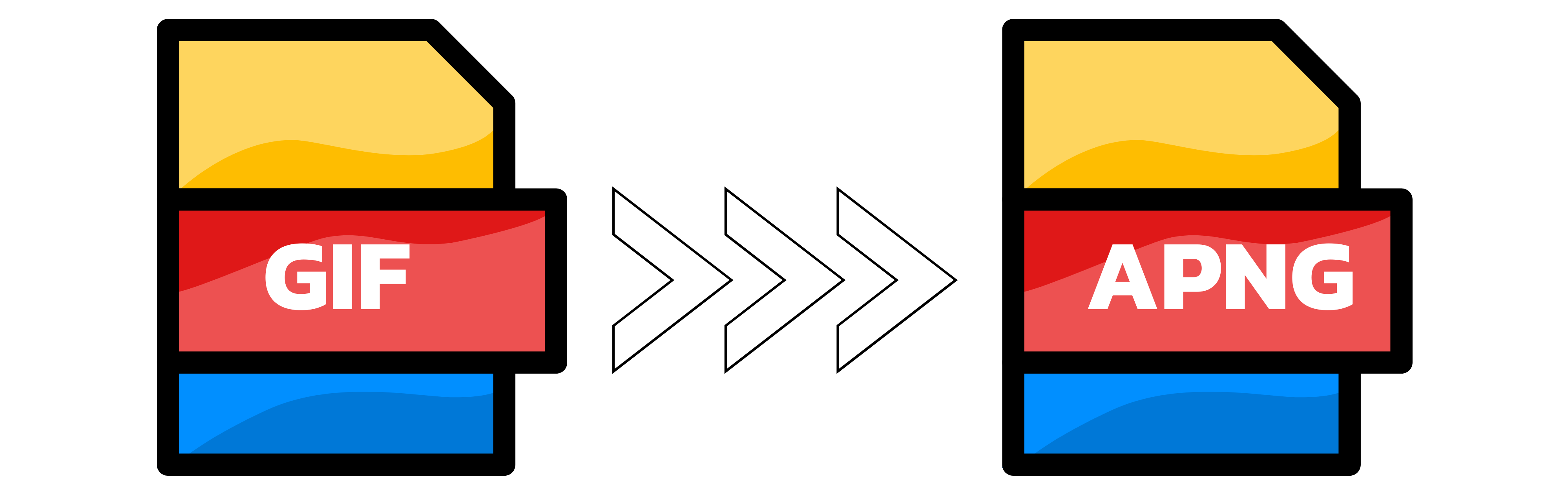GIF to APNG
- Step 1: Select the GIF image you want to convert. You can convert any GIF to APNG by uploading the images on the right side.
- Step 2: The conversion starts automatically. Once it is complete, you will be redirected to a download page.
- Step 3: Click on the download button and get your converted image for free!
You can submit up to 20 images simultaneously.
What is the Difference between PNG and APNG?
APNG stands for Animated Portable Network Graphics and is an extension of the standard PNG image format. As the name implies, APNG images are animated. When using this image converter you can convert any GIF into an animated APNG image. The main advantage of APNG over gif is, that it also supports 8-bit and 24-bit transparency. Furthermore, APNG outperforms GIF in terms of file size.