XCF to JPG
- Step 1: To get started with converting XCF to JPG simply submit XCF file you want to convert to the uploader at the right. As soon as the upload is complete the conversion will start automatically.
- Step 2: Wait a moment until the conversion from XCF to JPG is complete. The process starts automatically.
- Step 3: Once the conversion has been completed, you will see the download button. Click on it to download your JPG file.
XCF to JPG with GIMP
Our website provides an easy and secure way to convert XCF to JPG online for free. If you are looking for a free tool to do the conversion locally, GIMP is the best choice. GIMP is an open-source image processing program and XCF is its native file format.
If you want to convert XCF to JPG, GIMP offers a straightforward export feature. After opening the XCF image, simply click "Files -> Export as" and enter a filename with the extension ".jpg".
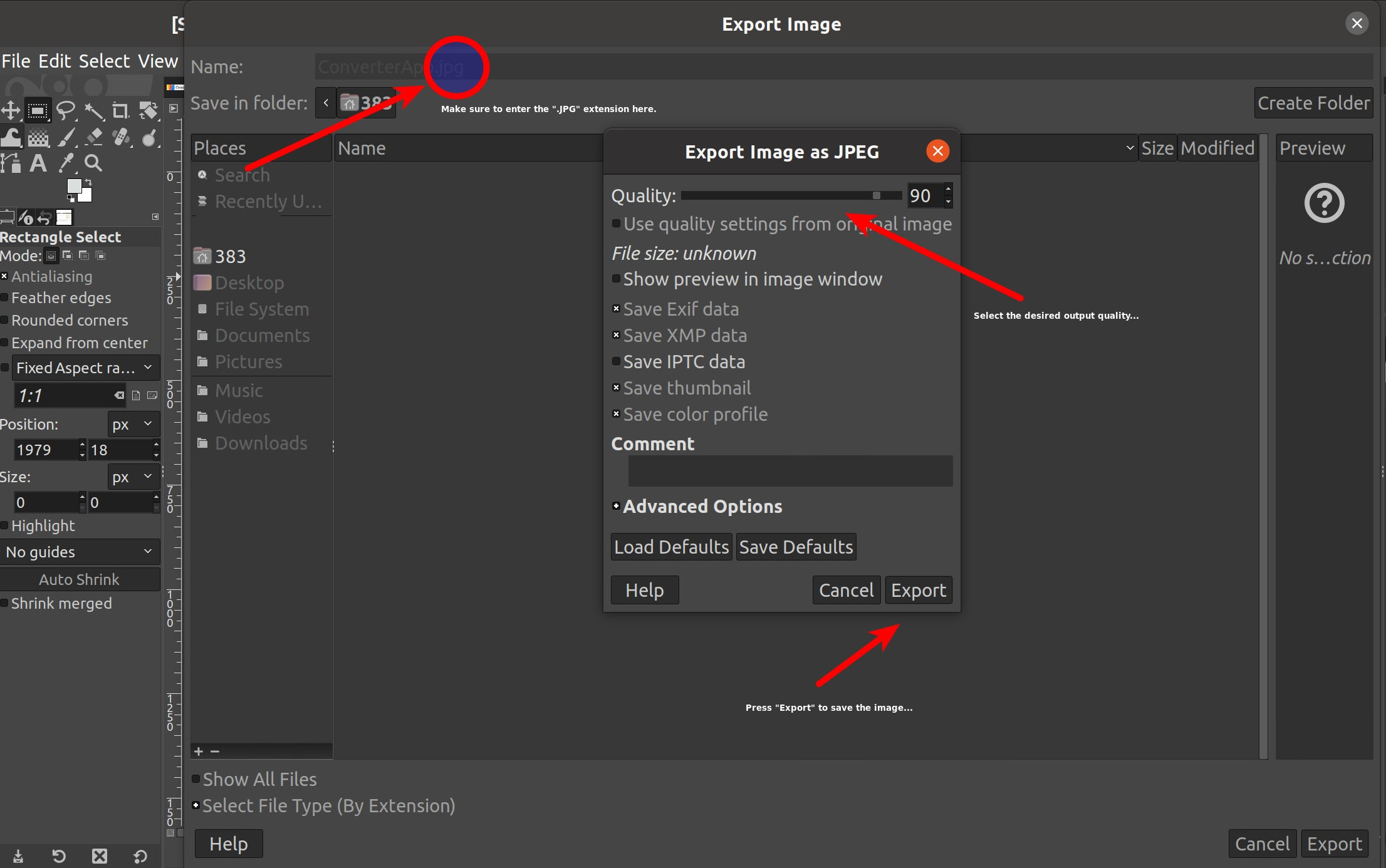
In the next step select the desired output quality and press "Export".
