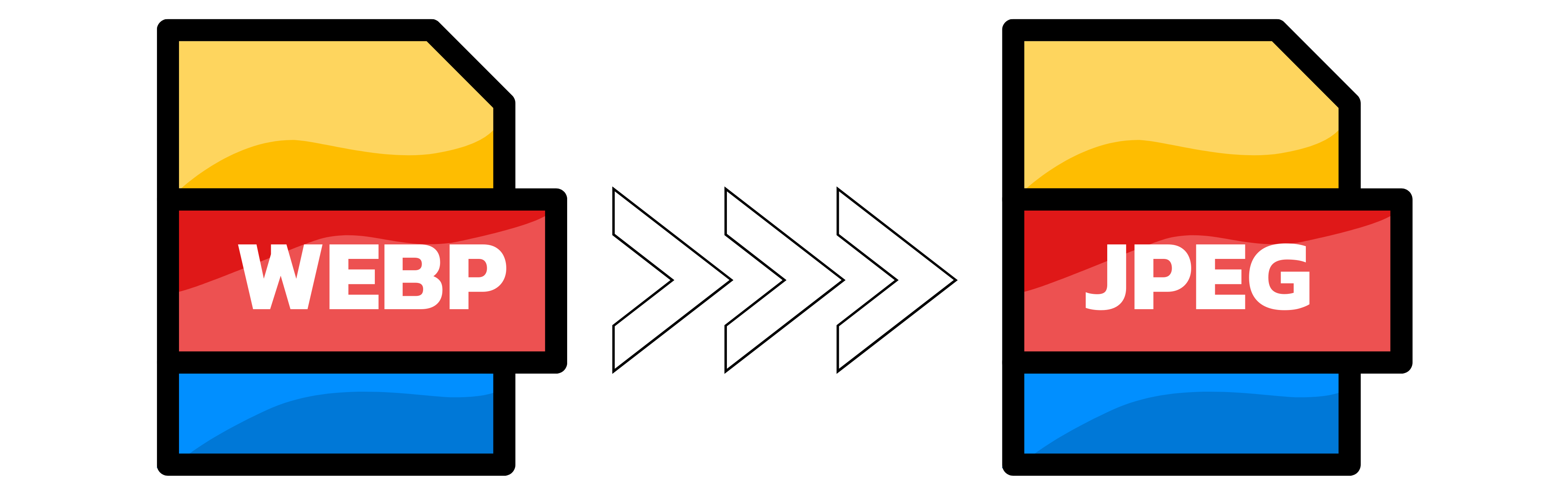WEBP to JPEG
- Step 1: Submit the WEBP file you want to convert to JPEG to the upload box at the left.
- Step 2: Wait until the conversion to JPEG is complete.
- Step 3: Click the download button to save your JPEG file locally.
You can submit up to 20 images simultaneously.
Did you know?
Our free browser plugin allows you to convert images directly with a right-click from your browser.
Get the Converter App image converter browser plugin: