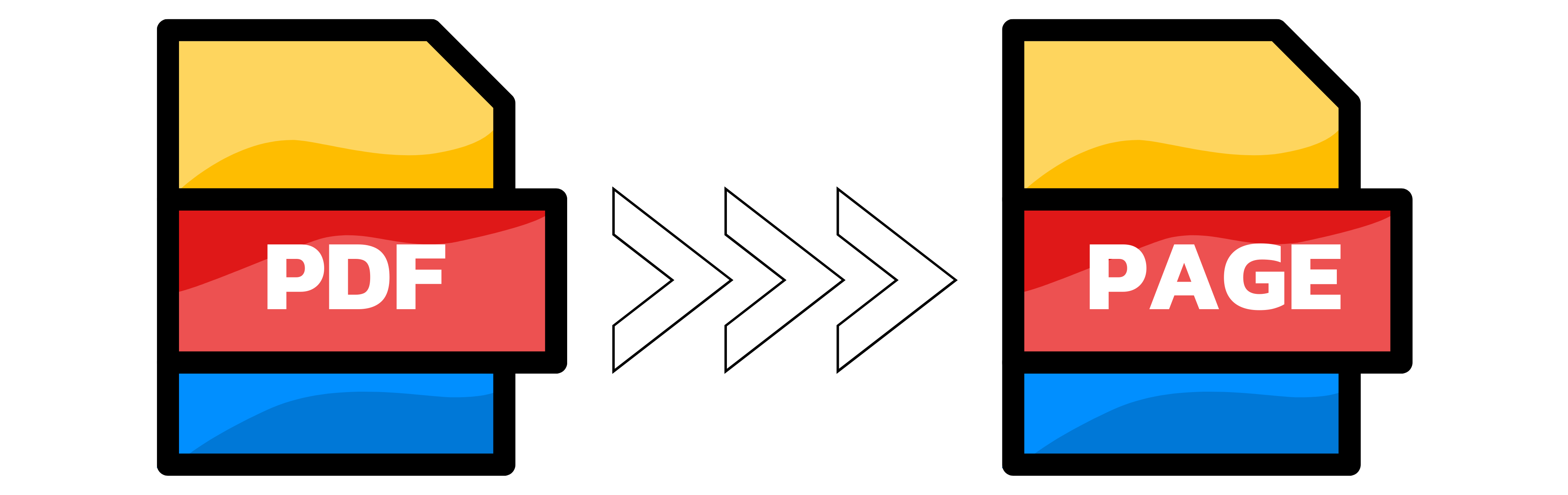SPLIT PDF ONLINE
- Step 1: Select the PDF file you want to split by clicking on the "Choose a file" button or dragging and dropping the file into the designated area.
- Step 2: Wait for a moment while the system processes your PDF file. The splitting process is automatic and will divide the PDF into its individual pages.
- Step 3: To obtain the split pages as separate PDF files, click on the download button. Each page will be saved as an individual PDF document for easy sharing and organization.