WebM to MP3
- Step 1: Locate and select a WebM file to convert into an MP3 file. Click on the "Choose File" button to select it from your computer.
- Step 2: Wait a while until the conversion is done. Now, wait until the conversion is complete. It does not take long in most cases.
- Step 3: Download the converted file. Click on the "Download" button to save the converted MP3 file to your computer.
You can upload up to 20 files simultaneously.
WebM to MP3 Converter Online
The audio file format WebM is not supported by all audio players (audio playing applications), since it is fairly new. Its initial release was in 2010. Thus, it needs to convert to MP3. WebM is optimized for audio-visual Website Media. The abbreviation stands for Website Media. The audio file format WebM is not supported by all audio players (audio playing applications), since it is fairly new. Its initial release was in 2010. Thus, it needs to convert to MP3. WebM is optimized for audio-visual Website Media. The abbreviation stands for Website Media.
This WebM to MP3 online converter allows you to convert any WebM video into the MP3 format, which is a good way to extract the soundtrack for your audio player. Of course, it also supports audio-only WebM files.
How to Convert WebM to MP3
WebM files are easy to convert to MP3 with our web app. To get started with the conversion, simply follow the procedure above to convert WebM videos to MP3. The usage is straightforward and amazingly simple and your result will be available within a few seconds. The following tables give you an overview of the main properties of both, WebM and MP3:
The WebM Format |
|
| Name | Website Media |
| Extension | .webm |
| MIME Type(s) | video/webm, audio/webm |
| Description | The audio file from a web version format WebM or website media is a file exchange format. WebM is an open media container file format and generally makes use of the VP8 video codec and the Vorbis audio codec. Therefore, the WebM format offers high video playback quality and data compression features. The file format is widely adopted for adding media to online properties, such as web pages and it is supported by all modern web browsers like Opera, Mozilla Firefox, and Google Chrome. WebM videos that are part of a webpage start displaying without delays. Furthermore, WebM is an alternative to the h.264 standards used by MKV. WebM was initially developed by On2, Xiph, and Matroska; Later Google acquired it to develop advanced versions. Today, the copyright of the file format is possessed by Google. |
| Tools |
|
| Pros |
|
| Cons |
|
The MP3 Format |
|
| Name | MPEG-1 Audio Layer-3 |
| Extension | .mp3 |
| MIME Type(s) | audio/mp3 |
| Description | Audio Files with .MP3 extensions are digitally programmed file formats for voice clip files. Formally based on the MPEG-1 Audio Layer III or MPEG-2 Audio Layer III. It was launched by the Moving Picture Experts Group (MPEG) which uses Layer 3 audio compression. The MP3 audio format was developed and invented by a German Company, Fraunhofer-Gesellschaft. A basic 3 bits file is where the first bit denotes that it is a MPEG standard and the remaining 2 bits indicate that layer 3 is used. Though MPEG-1 Audio Layer 3 or MP3. After this, the values will fluctuate, depending on the MP3 file. ISO/IEC 11172-3 shows the range of values for each section of the header along with the specification of the header. Most MP3 files today hold ID3 metadata as well. |
| Tools |
|
| Pros |
|
| Cons |
|
