XLS to PDF
- Step 1: To get started with converting XLS to PDF simply submit XLS spreadsheet you want to convert to the uploader at the right. As soon as the upload is complete the conversion will start automatically.
- Step 2: Wait until the conversion to PDF is complete.
- Step 3: Click the download button to download the result for free.
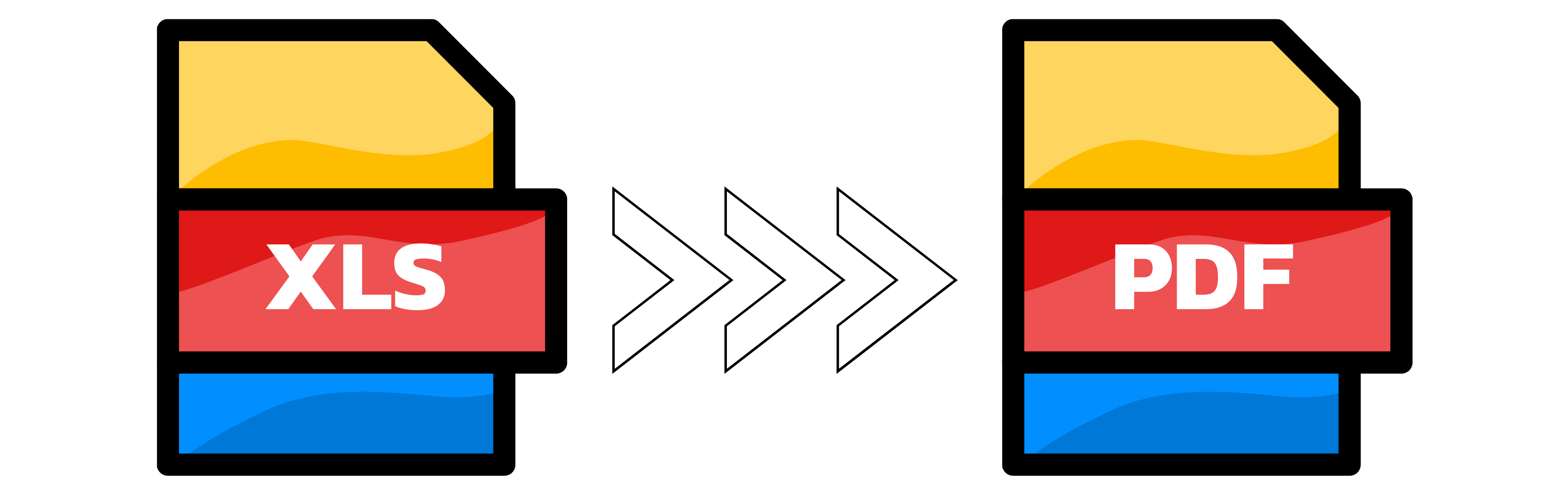
What is an XLS file?
XLS is a file format used by Microsoft Excel for storing spreadsheet data. It is a proprietary format developed by Microsoft and stands for "Excel Spreadsheet". While Excel is a popular spreadsheet software used for organizing and analyzing data, PDF is a popular file format used for sharing documents that preserve their formatting and appearance across different devices and platforms. In this article, we will explore how to convert XLS files to PDF and some of the tools available for this purpose.
How to Save an XLS File as a PDF?
If you have Excel installed on your system you can do the conversion like follows: Open the Excel file you want to convert to PDF. Next, click on File > Export > Create PDF/XPS Document. Choose a location to save the PDF file, and give it a name. In the last step click on Publish to save the XLS file as a PDF.
Is There a Free Tool to Convert Excel to PDF?
Yes, there are several free tools to convert Excel to PDF, including Converter App. You can submit the file here and convert it to PDF for free with just one click.
You can also use LibreOffice: This is a free and open-source office suite that includes a spreadsheet program called Calc, which can save XLS files as PDFs. LibreOffice also supports other file formats, such as ODS (OpenDocument Spreadsheet), and can export to various formats, including PDF, HTML, and CSV.
