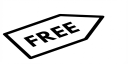GIF to JPG Converter – Free Online Tool
- Step 1: Select up to 20 GIF images from your device or drag and drop them here.
- Step 2: If needed, set width and height in Settings, then wait a moment while the conversion starts automatically.
- Step 3: Download your JPGs instantly. If you uploaded more than one file, you will get a ZIP archive.