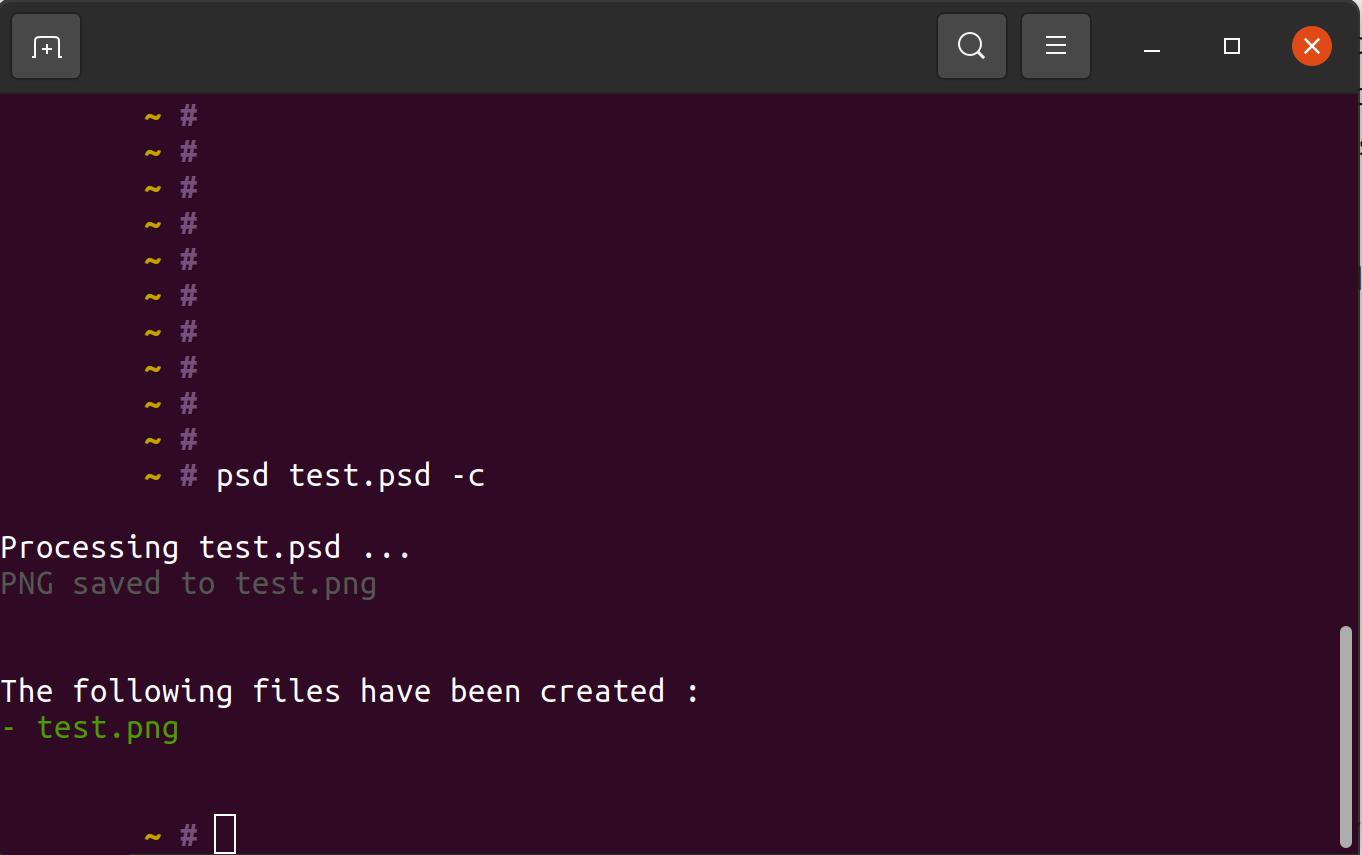How to convert PSD to PNG
- Step 1: To get started with converting PSD to PNG simply submit PSD file you want to convert to the uploader at the right. As soon as the upload is complete the conversion will start automatically.
- Step 2: The file conversion from PSD to PNG will start automatically and will be complete within just a few seconds.
- Step 3: Click the download button to download the result for free.
Our online converter is the quickest way to convert PSD to PNG free and it should serve in most cases. However, for completeness, we present an alternative approach for doing the conversion locally. It assumes that you are familiar with the command line interface of your operating system and NPM.
How to do PSD to PNG batch conversions
This tool can be used to convert both JPG and JPEG images into PNG format in a simple two-step procedure. Simply submit the original file in the JPG format, and the converted PNG image will be available immediately for download. Since image conversion usually implies some quality loss, you should think if it is necessary to change from the JPG to the PNG format. One possible use case is that only PNG supports the transparency layer. So, if you want to introduce such layers a format change is a good idea.
This approach uses the psd-cli program provided in the NPM repository. It works for Windows, Linux, and Mac as long as NPM is installed. However, this approach requires some expertise. For installing NPM see:
You can install psd-cli by opening a terminal and typing:
npm install -g psd-cli
After a successful installation, simply type:
psd test.psd -c
This command converts a file with the name test.psd into the PNG format. In this example, the output will be called test.png. The "-c" here does the magic to convert the file to PNG.