GIF TO MP4
- Step 1: Click the upload area to choose your GIF, or drag and drop it.
- Step 2: Wait a moment while we convert your GIF to MP4.
- Step 3: Click Download to save your MP4 video.
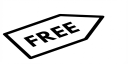
GIF to MP4 made easy by Converter App, with precise timing and support for files over 1 GB.
Drop your GIF to get an MP4 that mirrors the original frame timing and resolution. We handle files over 1 GB, processing one video at a time; start the next right after your download finishes.

What to expect from your converted MP4.
Your MP4 is silent and does not auto loop. If your GIF had transparency, we render it on a solid background; enable repeat in your player if you want looping.


Free to use
Converter App is free to use, with no watermarks and no account required. We welcome large files (over 1 GB) and we do not impose daily limits beyond fair use. One video can be submitted at a time; start the next as soon as your download finishes.


Accurate timing and crisp picture.
Converter App preserves your GIF's frame timing and resolution, including uneven delays, so motion stays true. Starting with a clean, high quality GIF will yield the sharpest MP4.

More ways to work with your video at Converter App.
Send your new MP4 into our MP4 to GIF, MP4 to MP3, or MP4 to JPG converters to keep going. Everything runs in the same simple interface so you can chain tasks without setup.
Privacy protection
We process your file securely and delete it from our servers right after the conversion. We never look at your files or share them. Download your result and you are done.
Further Converters for GIF and MP4
Convert from GIF
With Converter App, you can convert GIF files into many other formats:
More for MP4s
If you want to keep working with your final MP4, try:
