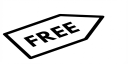Convert PNG to JPG Online
- Step 1: Click the upload area or drag in up to 20 PNG images. Large files are welcome and upload starts immediately. To rescale during conversion, open Settings and enter your desired width and height. Leave one dimension on Auto to keep the aspect ratio.
- Step 2: We convert your PNGs to JPGs in seconds. JPG is lossy and does not support transparency; transparent pixels are filled with a solid background, usually white. For logos or crisp edges, keep a copy of the original PNG.
- Step 3: Download your JPGs. If you uploaded more than one file, you will get a ZIP with all results. Want to convert more? Just upload again. There are no usage limits under fair use.

Width (px):
Height (px):
Leave a dimension on Auto to keep it unchanged.
Expert Settings:
Customize options