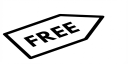TGA to PNG Converter
- Step 1: Choose up to 20 TGA files and upload them. Optional: set a custom width and height to rescale before converting to PNG.
- Step 2: Wait a moment while we convert your images. We keep transparency intact and handle large files quickly.
- Step 3: Download your PNG files. If you uploaded more than one file, you'll receive a ZIP containing all results.