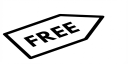WEBM to GIF Converter
- Step 1: Select your WEBM video and add it to the upload box. Large files over 1 GB are welcome. You can submit one video at a time.
- Step 2: Hang tight while we convert your WEBM to a GIF. Conversion time depends on length and size; keeping this tab open is enough.
- Step 3: Click Download to save your GIF. To convert another, upload the next WEBM and repeat.