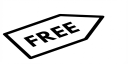Convert WEBP to JPG
- Step 1: Upload your WEBP files. Drag & drop images directly into the upload area or click to browse. To batch-select multiple files instantly, hold Ctrl (or Command on Mac) while clicking.
- Step 2: Auto-Convert. We automatically process your files. Our cloud engine decodes the WEBP format and renders high-quality standard JPGs in real-time.
- Step 3: Download. Your images are ready for deployment. Click the Download button to save the universally compatible JPG files to your device immediately.

Did you know?
Our free browser plugin allows you to convert images directly with a right-click from your browser.
Get the Converter App image converter browser plugin:
Frequently Asked Questions
How can I stop Chrome from saving images as WebP?
By 2026, most websites default to high-efficiency formats like WebP or AVIF to save bandwidth and improve SEO. You cannot "stop" browsers from accepting these standards, but you can bypass them.
The Solution: Install the Converter App Extension. It adds a “Save image as JPG” option to your right-click menu. The extension intercepts the download and converts the file on the fly, ensuring you always get a classic JPEG compatible with your desktop software.
Why do websites use WebP instead of JPG?
It comes down to speed and sustainability.
- Performance: WebP files are ~30% smaller than JPGs, and AVIF files are ~50% smaller. This makes pages load instantly on mobile 5G/6G networks.
- Eco-Friendly: Smaller files mean less data transfer. Using efficient formats is now standard practice to reduce the digital carbon footprint of data centers.
What makes WebP better than JPG?
Think of WebP as the "Swiss Army Knife" of images. Unlike JPG (which is purely for photos), WebP supports:
- Transparency (like PNG)
- Animation (like GIF)
- Lossless Compression (perfect quality at small sizes)
It does all of this while remaining universally supported across all browsers and devices.
When should I convert to JPG in 2026?
While WebP and AVIF are the web standards, JPG remains the "Safe Mode" for compatibility. You should convert if:
- AI Tools: You are feeding images into older Generative AI models that strictly require JPG/PNG inputs.
- Legacy Systems: You are uploading documents to government portals, banking sites, or university systems with strict format rules.
- Printing: Many physical photo kiosks and older office printers still require standard JPEG files.
Are there better alternatives to WebP?
Yes. The image landscape has evolved into three distinct tiers:
- AVIF (The Streamliner): The mainstream standard for high efficiency. It supports HDR (High Dynamic Range), making images look vibrant on modern OLED displays.
- JPEG XL (The Pro Choice): Now supported in most modern browsers, JXL is the photographer's favorite. It offers perfect lossless compression and supports huge resolutions without the artifacts of older formats.
- HEIC: The standard for Apple devices. Great for storage, but still requires conversion for use on the web or Windows.
WEBP to JPG converter quality rating
4.9 /
5 (based on
84 reviews
)