WMV to MP4 — Fast & Free
- Step 1: Drag a WMV file here or tap to pick one — upload starts immediately.
- Step 2: Our cloud engine converts it to MP4 in seconds while you relax.
- Step 3: Hit Download and enjoy your new MP4 on any device.
Expert Settings:
Customize options

Free WMV to MP4 Converter
One click, one download. No sign‑ups, no watermarks, forever free.

Why Switch to MP4?
WMV works best on Windows. MP4 works everywhere — iOS, Android, Mac, smart‑TVs, social media. Convert once and stop worrying about compatibility.

No Hidden Costs or Limits
Convert as many files as you like. We never cap size or daily usage.
About WMV
WMV (Windows Media Video) is Microsoft’s legacy format based on ASF. Great for early streaming, but less friendly on modern devices.
Privacy‑First Processing
Videos are auto‑deleted minutes after conversion. Only you can see or download them — guaranteed.
High‑Quality Output
Smart presets preserve visual clarity while shrinking file size. Ideal for sharing or archiving.
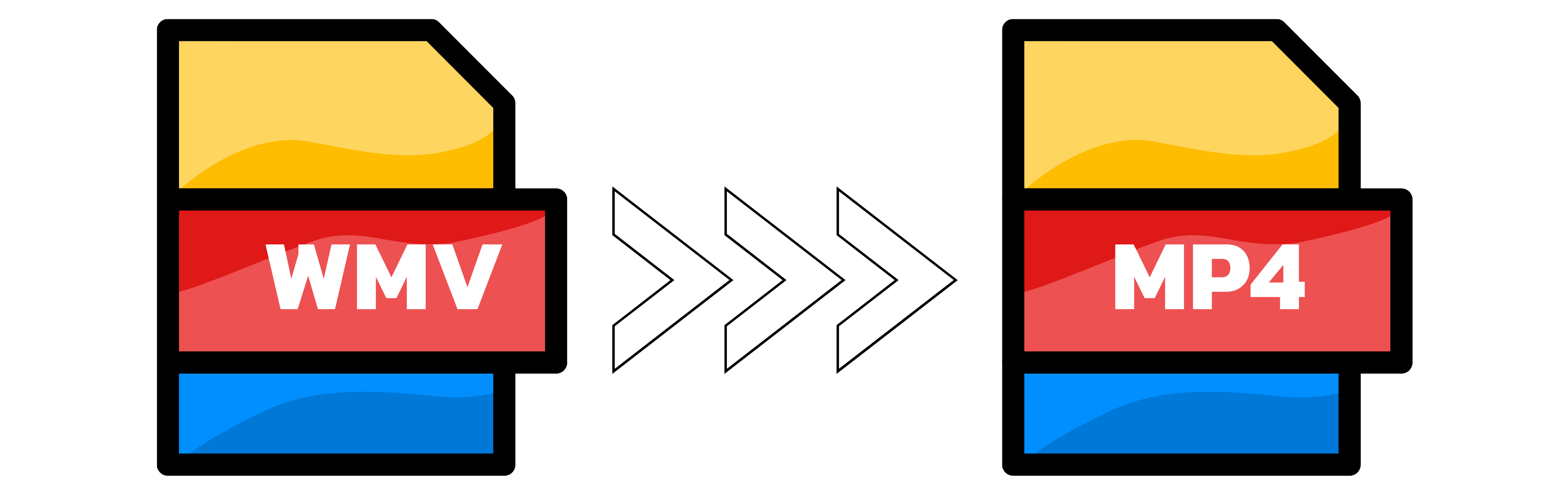
WMV‑to‑MP4 converter quality rating
4.9 /
5 (based on
140 reviews
)
You can submit your review after uploading and editing at least one file!
