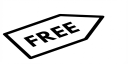AIFF to MP3 Converter
- Step 1: Add your AIF, AIFF, or AIFC files. In Expert Settings choose Auto or a fixed bitrate (320, 256, 192, 128, 96, 64 kbps), then start the upload.
- Step 2: We convert your audio to MP3 on fast servers. Big files are welcome. You can upload up to 20 files at once.
- Step 3: Download each MP3 as soon as it is ready. If you uploaded several files, download them one by one when the button shows Download.
Upload up to 20 files at once.

Expert Settings: Customize options