AV1 to MP4
- Step 1: To get started with converting AV1 to MP4 simply submit the AV1 file you want to convert to the uploader at the right. As soon as the upload is complete the conversion will start automatically.
- Step 2: The conversion starts automatically. Once it is complete, you will be redirected to a download page.
- Step 3: Once the conversion has been completed, you will see the download button. Click on it to download your MP4 document.
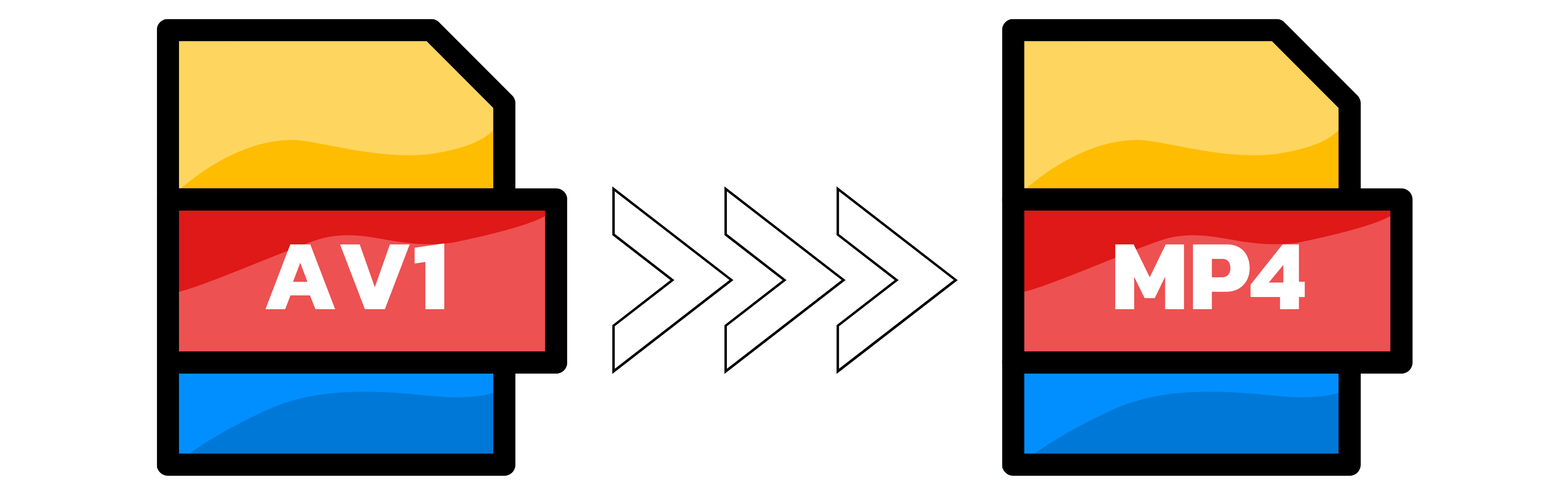
Understanding AV1 and MP4
To understand AV1 and MP4, it is crucial to understand that AV1 is a video codec, while MP4 is a container format. A codec, short for "coder-decoder," is responsible for compressing and decompressing digital media files, such as videos and audios, to reduce their size while maintaining quality.
This process is crucial for efficient storage and streaming. On the other hand, a container format is a type of file format that encapsulates multiple types of data, including video, audio, subtitles, and metadata, into a single file. Containers determine how the data is organized and stored, making it possible for media players to synchronize and play back the various streams together.
Given this distinction, AV1 stands out as a codec designed for high efficiency in video compression, allowing for better quality at lower bitrates. It can be utilized within several container formats, including MP4, WebM, and MKV, offering flexibility across different platforms and applications. These container formats support AV1, ensuring its broad applicability in digital media environments, from online streaming services to high-definition video storage.
AV1 Conversion Options without Re-Encoding (Remuxing)
Preserving Quality: Remuxing involves changing the container format without altering the video stream. This process retains the original AV1 video quality because it does not involve re-encoding.
Compatibility: Remuxing to MP4 is suitable when the playback environment supports AV1 decoding but specifically requires the MP4 container. It's a faster process and preserves original quality. If you choose the auto option, our converter will perform remuxing automatically when possible.
AV1 Conversion with Re-Encoding
Enhanced Compatibility: Re-encoding is necessary when the target device or software does not support the AV1 codec. The video can be encoded to a more universally supported codec like H.264 within the MP4 format.
Quality Considerations: Re-encoding can lead to a loss of quality due to the compression process, especially if downscaling from a more efficient codec like AV1 to a less efficient one. Bitrate and quality settings during re-encoding can mitigate this to some extent.
Process: Re-encoding involves decoding the AV1 stream and then encoding it into another codec. This process is more time-consuming and resource-intensive than remuxing. You can do the conversion using re-encoding by choosing the codec for the output in the expert settings section.
Choosing the Right Approach
Assess Compatibility Needs: Determine if the target environment supports AV1. If yes, remuxing to MP4 without re-encoding may be the best approach. If not, re-encoding to a more widely supported codec within the MP4 container will be necessary.
Quality vs. Compatibility Trade-off: Re-encoding might be unavoidable for compatibility but aim to use settings that balance quality and file size efficiently.
With our converter, you can convert or re-encode one video using the AV1 codec into the MP4 container format at a time. Afterwards, you can submit another video.
