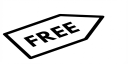WAV to OGG Converter
- Step 1: Choose your WAV file or drag it into the box on the left. You can add up to 20 files at once.
- Step 2: We convert your audio to OGG (Vorbis) automatically. This usually takes only a few seconds.
- Step 3: Download your OGG file. Batch jobs with multiple files finish quickly and are ready to save.