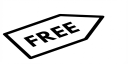SVG to JPG
- Step 1: Choose up to 20 SVG files and upload them. If needed, set the target width and height in the settings below before starting the conversion.
- Step 2: Relax for a moment while Converter App renders your SVGs to JPG. We handle large files and batches quickly.
- Step 3: Download your JPGs. One file yields one JPG; multiple files are bundled into a ZIP. Note that JPG has no transparency, so transparent SVG areas become a solid background.