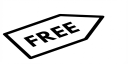PDF to PNG
- Step 1: Upload your PDF. You can drag and drop one file or up to 20 PDFs. Large files are welcome.
- Step 2: Processing starts automatically. Each page becomes a separate PNG.
- Step 3: Download your results. Get individual PNGs or a ZIP if your PDF has multiple pages or you uploaded several files.
PDF to PNG converter quality rating
4.9 /
5 (based on
140 reviews
)
You can submit your review after uploading and editing at least one file!