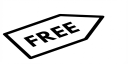MKV TO MOV
- Add your MKV file to convert it to MOV. Drag and drop, or click to choose a file from your computer. We support large videos over 1 GB.
- Please wait while we process your video. The time needed depends on length, codec, and your internet speed.
- When the conversion finishes, click Download to save your MOV. You can upload the next video right after.