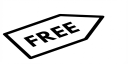WAV to MP3 Converter
- Step 1: Pick your WAV file (or up to 20 at once) and drop it into the upload area. Large files are welcome.
- Step 2: Conversion starts automatically. If needed, pick a bitrate; Auto works well for most audio.
- Step 3: When the progress bar reaches 100%, click Download to save your MP3. For batches, download each MP3 as it appears.
You can upload up to 20 files at once.

Expert Settings: Customize options
WAV to MP3 conversion quality rating
4.9 /
5 (based on
94 reviews
)
You can submit your review after converting at least one file!