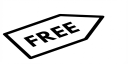WAV to M4A
- Step 1: Drag and drop your WAV files here (up to 20 at a time), or click to choose them from your device.
- Step 2: Wait while we convert your audio to M4A in the background. Large files are welcome.
- Step 3: Download your M4A files as soon as they are ready.